Printing Terminology: What is DPI?

estimated reading time: 4 minutes
What does DPI stand for?
DPI stands for "dots per inch." It is a measure of an
image's resolution. The more dots per inch, the higher the resolution. An image
with high resolution has more visual clarity and detail than an image with low
resolution (see image comparison below).
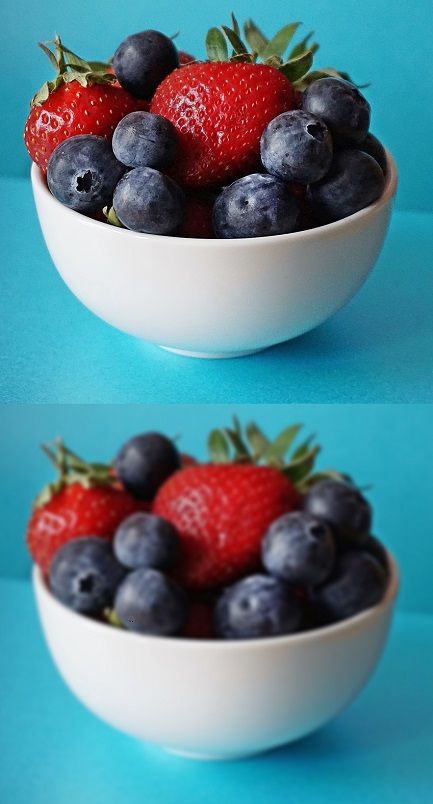
The meaning of DPI…
Now that you know DPI stands for "dots per inch", you are probably
still wondering what the term "dots" means in the phrase "dots per inch." In
printing, the "dots" refer to the miniscule ink dots that are applied by commercial
printing presses.
When printing in full color, tiny dots of four ink colors - Cyan, Magenta, Yellow, and Black - overlap each other on the paper to form many different shades and hues.
Known collectively as CMYK printing, these four inks
can combine to create around 16,000 colors.
Related Article: What is CMYK?
Even though the colorful images we see in brochures,
magazines, comic books, and other printed pieces appear to be continuous sections
of solid colors, the truth is these images are actually a collection of tiny ink dots on the
paper. You can see these individual CMYK ink dots under heavy
magnification.
High Resolution is the Industry Standard
In the printing industry, the threshold for high resolution
images is 300 dots per inch. Hence, commercial printing presses output ink at
300 DPI to produce images that have clear and sharp details.
By the way, DPI refers to the number of dots per linear
inch, not dots per square inch. For example, an image that is 100 DPI will
actually have 10,000 dots per square inch (100 x 100). An image that is 300 DPI will have 90,000 dots per square inch (300 x 300).
Needless to say, image files with 300 DPI (90,000 dots per
square inch) will contain much more detailed information about shapes and colors
than 100 DPI images (10,000 dots per square inch).
This is why commercial printing companies request artwork and images to
be submitted at a resolution of 300 DPI. Anything less will diminish quality and
produce a result that is less than optimal. High-resolution printing is especially important for marketing
and promotional materials because low-resolution images can reflect poorly on
brand image.
What if I submit images with a resolution higher or lower than 300 DPI?
Following the industry standard of 300 DPI is recommended. Here's why...
Submitting images with a resolution higher than 300 DPI won't
produce better results because most commercial printing presses aren't able to accurately
reproduce resolutions higher than 300 DPI.
Also, files submitted for color printing are often very
large, especially files for multi-page documents. Submitting images with a
resolution greater than 300 DPI can increase the file size exponentially, thus affecting
storage capacity as well as processing time for transferring the files.
Regarding the submission of images with a resolution below
300 DPI, these will not exhibit the best clarity when printed. For example, most
images displayed on the Internet are 72 pixels per inch, which is low resolution. This is okay for a website
because it decreases the file size and allows images to load faster in a
browser. Web images also require less storage space on a web server.
However, low-resolution web images yield poor results when
used for printed output. This is because there is not enough detail contained within
the file to allow the colors to transition smoothly. This causes web images to
appear blurry and jagged when printed.
An exception to the 300 DPI rule is very large printed displays,
like billboards or tradeshow backdrops. Oversized prints like these often
require a resolution less than 300 DPI. The lower resolution keeps the file size from becoming ridiculously huge. Also, because these sizeable images are viewed
from a distance, our brains will actually fill in the missing detail to allow our
eyes to see the images properly.
The success of any print project hinges on the concepts of DPI
and Resolution. High-quality printing just isn't possible without high resolution.
Hopefully this article has provided a better understanding of Resolution and the
importance of DPI when printing.
Whenever a need for custom printing arises, be sure to get
in touch with Color Vision. We offer both offset and digital printing services,
so we can assist with just about any print project you may have. You may also be interested to know that Color Vision
has been producing quality printing since 1984.
If you have a current print project and would like a quote, you can submit our quick Quote Request form by clicking here. Or, we can be reached by phone at 800-543-6299. We hope you will give us the opportunity to assist with your next printing project!
Related Articles
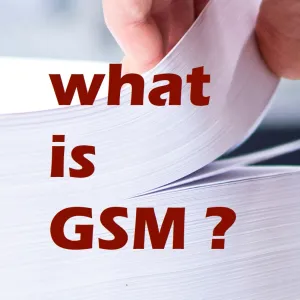
Printing Terminology: What does GSM mean in regard to Paper?
Read This Article

Self-Published Books: What is an ISBN number? Do I need one?
Read This Article
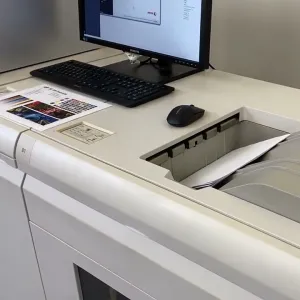
What is Digital Printing?
Read This Article
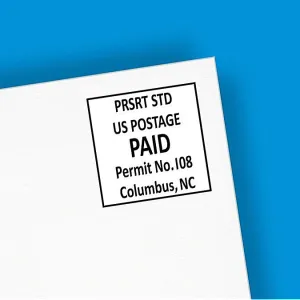
Direct Mail Marketing: What are Postal Indicia?
Read This Article