Printing Terminology: What are Crop Marks?

estimated reading time: 5 minutes
What are Crop Marks in Printing?
Crop Marks are short, thin lines used to indicate the edges
of a document. These marks are added to a document's artwork layout so the
printer's production crew will know where the paper should be trimmed after the
printing process is complete.
Because crop marks are used to designate the trim lines,
they are sometimes referred to as trim marks or cut marks. Also, crop marks are
most typically located near the four corners of an artwork layout. That said,
some larger documents might have crop mark lines placed along the sides as
well.

When preparing artwork files for commercial output, the professional software programs used to create print-ready layouts will also allow designers to add crop marks. Once finalized, these artwork files are commonly saved in a PDF format and then sent to their chosen printing company for production.
Even though crop marks will print next to the artwork on every
sheet, the marks are placed outside the area of the final design. As such, the
crop marks will be cut away during the final trim and won't be visible on the
finished pieces.
Crop Marks play an Important Role in Print Production
Though crop marks appear as simple little lines, they play
an important role in print production. By defining the edges of printed pieces
in a precise manner, crop marks provide the visual reference points needed to properly
align and guide the cutting process. This ensures each printed piece is accurately
and consistently trimmed to the desired finished size and that no important
elements of the design are inadvertently cut off.
Also, it is no secret that most commercial print projects are produced in large batches. For example, orders for printed brochures or mailers are often for hundreds or thousands of pieces at a time. Without using crop marks to denote where to trim the pieces, it would be nearly impossible to achieve a consistently accurate size from piece to piece. However, by using crop marks, uniformity is assured.
Crop Marks are especially important for Artwork that has a Bleed
A "Bleed" refers to any portion of an artwork layout that
extends beyond the indicated trim line. Most U.S. printers prefer that a bleed extends
.125" (1/8") past the edge(s) of a sheet's finished size.
Also, when the artwork has a bleed, it is mandatory that crop
marks be added to indicate the trim lines. The trim line will run through the
bleed area (the portion of artwork that was extended past the trim line). As a
result, this extended bleed area will get trimmed off.
You may be asking "Why add the bleed area if it is going to
be trimmed off?" The bleed area is necessary for any printed piece that will
have ink coverage that extends to one or more edges of the finished document,
as opposed to leaving an unprinted margin along the edge. Many printed pieces are
set up with a "Full Bleed" which means the ink coverage will extend to all four
edges of the finished document.
The Bleed provides a Buffer Zone
The bleed area acts as a buffer zone to allow for any slight
shifting, due to movement or vibration, which might occur during the printing
or trimming operations. A bleed allows the printed document to have a
background design, pattern, or color that extends all the way to the outer
edge(s) of the finished piece without any of the base paper color showing along
any of the perimeter edges. Nothing looks worse than a Full Bleed project having
a visible white strip or border along an edge when one wasn't intended.

Of course, documents that require a bleed will be printed on
sheets larger than the desired finished size and then trimmed along the crop
marks to achieve the desired finished size. For example, if you are planning to
print a flyer that will have a finished size of 8.5" x 11" and a full
bleed, the background of the piece should be set up to measure 8.75" x 11.25".
The 8.75" x 11.25" dimension will provide the .125" of bleed
that will be needed around the entire perimeter. This way the document can be
trimmed down to 8.5" x 11" without having to worry about any of the base paper
color showing along one or more edges should the strike of the cutting blade be
off a hair. The extra .125" of bleed provides some leeway to ensure the final
trimming always results in a professional looking document.
Bear in mind that in the example above, the crop marks would
not be set to the bleed area of 8.75" x 11.25". The crop marks will always be
set to the desired finished size, which in this case is 8.5" x 11".
Commercial Printers rely on Crop Marks
Understanding the role of crop marks helps designers create
print-ready files. In turn, print-ready files help to facilitate a smoother production
process and lead to higher quality print materials.
So, be sure to include crop marks on all artwork layouts
that will be printed. Commercial printers rely on crop marks to ensure the trimming
operation is precise and consistent, and thus yields the professional results you
expect.
Are you looking for help with a Printing Project?
If you have any additional questions about crop marks or want
to discuss an upcoming print project, be sure to get in touch with Color
Vision Printing. As a full-service commercial printer, we can help with just
about any printing need you might have.
Over the past 40+ years, Color Vision has
developed a strong reputation in the printing industry by offering quality
printing at affordable prices. In addition to our offset and digital printing
services, we offer a wide range of finishing and binding options.
If you would like a quote, just use our easy Quote
Request form to send us your specifications. Or, if you prefer to contact
us by phone, we can be reached at 800-543-6299.
As always, we look forward to assisting with your custom printing needs!
Related Articles

Printing Terminology: What are Crop Marks?
Read This Article

Printing Terminology: What is a Printer’s House Sheet?
Read This Article
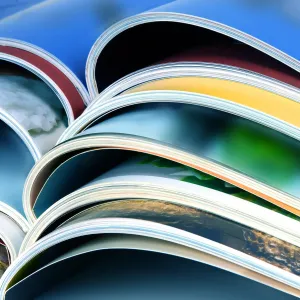
Printing Ink: What does “Heavy Coverage” mean?
Read This Article
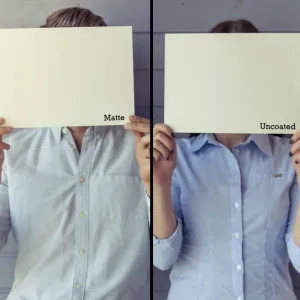
Matte vs Uncoated: Which Paper is better for your Project?
Read This Article