What is 2-Up Printing, 4-Up Printing, N-Up Printing, etc.?

estimated reading time: 3 minutes
What does "Up" mean in Printing?

In printing, the term "Up" refers to how many pages or images are designed to print during a single press impression.
For example, a layout designed to
print "2-Up" will print as two separate pages or images on a single sheet of
paper. It doesn't matter whether the two images print side by side or one above
the other, it is still referred to as 2-Up printing.
Similarly, "3-Up" printing refers to three pages or images printed per impression, "4-Up" printing refers to four pages or images printed per impression, and so on.
What is "N-Up" Printing?
The term "N-Up" is used as a generic placeholder,
where the "N" represents a Number that varies depending on the project.
The "N" in N-Up will always be a positive integer.
N-Up printing is often referred to as Multiple-Up printing, especially if the "N"
has not yet been defined for a particular project.
After being printed, Multiple-Up sheets are trimmed down to
separate the individual pages or images.
What about 1-Up Printing?
Of course, it is extremely common to just print a single
page or single image at a time. This is known as "1-Up" printing. However, 1-Up
is a seldom used term. Because single images are so prevalent, there is rarely
a need to describe them using the "Up" nomenclature.
Multiple-Up Images can all be the Same or they can all be Different
Images that print multiple-up can all be identical, such as the same 3.5" x 2" business card designed to print 10-Up on a standard 8.5" x 11" sheet. Or, the images can all be different, such as the pages of a 6" x 9" book or brochure designed to print 8-Up on a larger sheet-fed press or 16-Up on a web-fed press.
Who sets up the artwork files for Multiple-Up Printing?

In most cases, it is the pre-press department at the
printing company that determines the imposition of the pages or images. So it
is common for submitted artwork to be repositioned or rearranged into a configuration
that achieves optimal production efficiency.
That said, graphic designers will sometimes create the
artwork layout to be multiple-up before submitting it to the printing company. Of
course, this requires familiarity with the printing equipment and sheet sizes
of the printing company chosen to produce the project.
How the individual pages or images are set up to print is
governed by which row, column, or grid arrangement yields the most efficient
use of a given paper size. The larger the printing press, the more pages or
images that can be printed in a single impression.

The Benefits of Multiple-Up Printing
Faster production - because more pages or images are being printed
with each press impression, the press won't need to run as long to complete the
project. Also, offset projects will need fewer printing plates so less time is needed for plate creation.
Reduced wear on printing plates - because multiple-up plates
created for an offset press will print many pages or images at once, the plates will not
have to cycle through as many impressions. This extends the useful life of the plates.
Do you have a need for Custom Printing?
Whether your project will print 1-Up, 2-Up, 4-Up, or another multiple-up configuration, be sure to get in touch with Color Vision
Printing. We have offset and digital printing presses, so we can assist with
just about any print project you may have. We also offer a wide range of
finishing and bindery options to enhance the appearance and function of your
projects.
By the way, if you have an upcoming print
project and would like a quote, just submit our easy Quote Request form by
clicking here and we will email a quote to you. Or, we can be reached by phone at 800-543-6299. We look forward
to hearing from you and hope you will give us the opportunity to assist with
your custom printing needs!
Related Articles
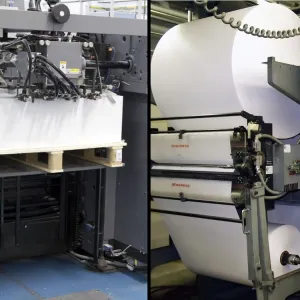
Printing Terminology: Sheet Fed Press vs Web Press
Read This Article

What is Print Collateral?
Read This Article

Printing Registration: A Key Factor in High-Quality Printing
Read This Article

Printing Terminology: What is “Artwork” in Printing?
Read This Article