Employee Handbook Printing: 7 Practical Options to Consider

estimated reading time: 6 minutes
Practical Tips for Printing Employee Handbooks
Many companies provide new hires with an Employee Handbook
to ensure they understand the organization's mission, policies, and culture. Employee
handbooks also explain the responsibilities and performance expectations of the
workplace to help new employees acclimate quickly. Benefits, such as health
insurance, retirement plans, paid time off and other perks are often outlined
in the employee handbook as well.

Employee handbooks often go by other names, such as policy
manuals or onboarding guides. Also, since these books are used internally by an
organization and not intended for promotional purposes, the majority of the
content is usually printed in basic black ink to save money. However, the cover
of the handbook is almost always printed with one or more colors to increase
visual appeal and give the book a more professional appearance.
In addition to creating books that are aesthetically
pleasing, it is equally important to create books that are user friendly. That
said, there are some relatively simple ways to improve the functionality of an
employee handbook. Below is a list of several practical options to consider for
your next employee handbook printing…
1. Include a perforated acknowledgement page
Most companies require employees to acknowledge possession of
the handbook. This is usually done by requesting employees to sign and date an acknowledgment
form that confirms they have received the handbook, understand its content, and
agree to abide by the policies it outlines.
Binding a perforated acknowledgement form directly into the
book allows that page to be easily torn out and returned to the HR department.
The perforation allows for easy removal without causing any damage, thus
maintaining the handbook's integrity for continued use as a reference tool.
2. Use index tabs or colored side bars
Index Tabs are die-cut extensions added to certain pages to indicate
the different sections within a book. Instead of having a physical tab
extension, Color Bars use bands of color printed directly on the handbook's
pages. The color bars are printed near the outer edge of the handbook's pages
and use different ink colors to differentiate each section.
Index tabs and color bars both incorporate clearly marked section labels to emphasize key topics and help employees locate specific information. For example, employees can go straight to the Benefits, Dress Code, or Workplace Safety sections without having to flip through the whole book.
By organizing the book into logical sections, index tabs and
color bars improve the convenience and speed at which employees can navigate
the content. This enhances the overall user experience and increases the
likelihood employees will continue to use the handbook for understanding and
complying with company policies.
3. Add a pocket inside one or both covers
The utility of an employee handbook can be expanded by
having a cardstock pocket affixed inside the front and/or back cover. Having a
pocket or two attached to the inside cover will provide a convenient place for
employees to secure any supplemental documentation they may need to keep handy.
For example, shift schedules, holiday closing dates, training
materials, equipment instructions, company announcements, checklists, and
similar work-related documents are things employees usually like to keep in a
handy place.
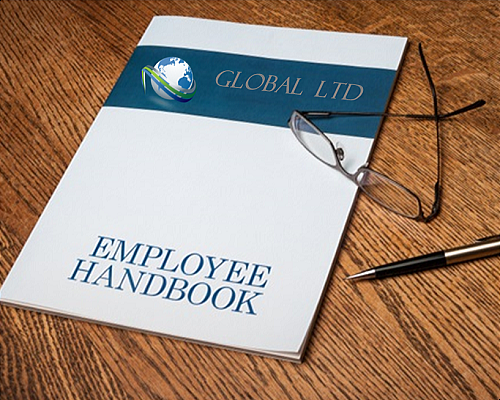
4. Incorporate a few blank pages
If possible, having a few blank pages bound within an
employee handbook will provide a good place for making handwritten notes or
reminders. For example, employees might want to record important phone numbers
or the procedures for a new task they are being taught.
In most cases, adding a few blank pages at the front or back
of a book is a fairly straightforward and inexpensive thing to do before the
book is assembled and bound.
5. Laminate the cover for durability
Applying a clear plastic laminate to the cover of an
employee handbook is a practical option for improving durability. A laminated
cover not only helps to protect the book against everyday wear and tear, it
also adds a layer of resistance against rips, spills, and grime.
A laminate is especially recommended for industrial or
outdoor work environments where dirt and moisture are prevalent.
Laminates are available in several finish options, including
gloss, matte, and soft touch. Of these three, a gloss laminate offers the best resistance
against dirt, moisture, and other contaminants because its slick surface is so
easy to clean.
The high reflectivity of a gloss laminate also provides the added benefit of enhanced ink colors. The shiny finish makes the underlying ink colors appear deeper and more vibrant, thus making the handbook's cover design even more impressive.
6. Create the book in a handy size
One of the advantages a printed handbook has over a digital version is the ease of immediate reference. Printed handbooks can be referenced anywhere and at any time without relying on an electronic device.
Creating the handbook in a smaller size helps to further ensure it will be accessible when needed, since it can be easily carried around and conveniently stored in a desk drawer or on a shelf. A smaller size is also a better fit for onboarding packages sent to any new hires that will work remotely.
In addition, printing a smaller book also helps reduce its cost. This is especially important for companies distributing handbooks to a large number of employees.
For example, one of the most desirable sizes for a handbook is 5.5" x 8.5". A 5.5" x 8.5" book uses a standard and readily available paper size, which makes it one of the most economical sizes to produce. The 5.5" x 8.5" book size is also very compact and portable.

7. Consider using a Ringed Binder
Any binding style can be used to create employee handbooks. However, for handbooks that require periodic content changes, a ringed binder is worth considering.
Though not the most obvious choice for employee handbooks, a ringed binder allows pages to be added or removed easily just by opening and closing the rings. Another benefit offered by a ringed binder is its protective cover, which is rigid and slightly larger than the pages stored inside.
There are a few ways to include custom printing on the cover
of binders. One way is to screen print directly on the vinyl cover prior to
assembling the binder. Another way is to enclose a printed paper sheet within a
clear plastic film that overlays the entire binder. Still another way is to print and
laminate a printed paper sheet and then adhere it over the stiff paperboard used to fabricate the binder.
Also, binders are available with different ring capacities
and overall dimensions, including ones that accommodate the popular handbook
page size of 5.5" x 8.5". Of course, binder-style handbooks can be ordered completely
pre-assembled, with all pages, index tabs, etc. inserted into the rings of the binders.
Looking to Print an Employee Handbook? Color Vision is here to Help!
Employee Handbooks are a valuable resource for providing
thorough and consistent information about a workplace. Handbooks also help
clarify common questions newly hired employees may have, keeping them more
informed and productive from the start.
If your organization is looking to print an employee
handbook, be sure to get in touch with Color Vision. We've been producing all
types of books and booklets for decades.
As a full-service printer, we offer a wide array of
affordable printing, binding, and finishing options to ensure your handbook is
a resounding success.
Just give us a call at 800-543-6299 to discuss your project.
Or, use our simple Quote Request form to forward your specifications
to us and we will be happy to send you a quote via email.
As always, we hope to hear from you soon and look forward to assisting with your next print project!
Related Articles
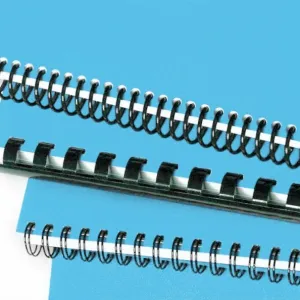
The Most Popular “Punch and Bind” Methods for Creating Books
Read This Article

10 Frequently Asked Questions about Comb Binding
Read This Article

What is Saddle Stitch Binding?
Read This Article

Custom Book Printing: What is Perfect Binding?
Read This Article