Printing Production: Understanding the Role of Prepress
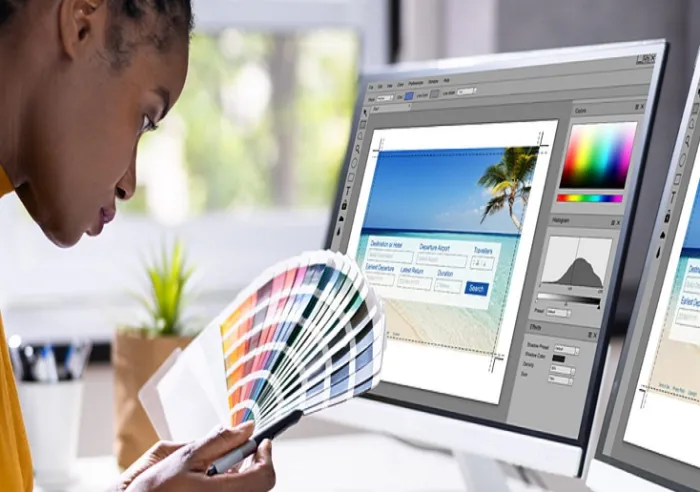
estimated reading time: 6 minutes
What is Prepress?
Prepress is a term used in the commercial printing industry to describe the activities and processes that occur after a client submits an artwork file to be printed but before any actual printing takes place.
Why is Prepress Important?
Think about a book, magazine, catalog, brochure, postcard,
poster, or any other printed item you might encounter on a daily basis. Each
one originated as a creative idea…a vision someone had in their mind.
At some point, the text and images that composed this vision
were recreated using electronic pixels. With the aid of design software, the
original idea was transformed into a digital file that could be viewed and
manipulated on a computer screen.
Now, here's the important question: How does something that
exists in a digital format (such as a PDF file) transition into the
physical product of ink on paper? The answer is Prepress.
Prepress is a crucial element of print production because it
ensures your digital files can be accurately reproduced on a printing press. As
you can imagine, there are many different tasks needed to thoroughly analyze
and prepare digital files for printing. Below is an overview of the primary stages
within the prepress process…

Key Stages of the Prepress Process
1. Preflighting
The first stage of the Prepress process is known as Preflighting. Preflighting is a term borrowed from the aviation industry that refers to the series of inspections and system checks performed on an
aircraft prior to take off.
In printing, Preflighting refers to the process of reviewing
a digital artwork file to verify it has all the elements and formatting
necessary to produce high-quality printed output.
Preflighting is an essential part of the prepress process
because it is much better to find and correct any file issues as early as
possible, before they lead to costly mistakes like remaking printing plates or
reprinting an entire job.
Preflighting occurs soon after a printing order is received.
The accompanying artwork file is forwarded to the prepress department where an
experienced graphics specialist reviews it. In addition to a visual inspection, the file
is sent through Preflighting software to identify any technical issues that
might prevent it from printing properly.
Preflighting detects potential problems with colors, fonts,
images, bleeds, margins, spacing, and a host of other issues that could negatively
affect the production run. Any concerns found during the preflight process are
remedied before the artwork file can advance to the second prepress stage - the
Raster Image Processor.
2. Raster Image Processor (RIP)
After the artwork file passes the Preflight stage, it is then
processed with specialized software known as the Raster Image Processor. Commonly referred to by the acronym "RIP", this software is the true workhorse of the prepress process. RIP analyzes the data within the
artwork file and translates it into the format needed to accurately reproduce the file layout on a printing press.
Artwork files are created from various layers of overlapping
information - text, images, shadowing, color blends, etc. The RIP software flattens
the layers of information within a file to create a single layer. It then analyzes
the colors of the file and uses this information to create grids of tiny dots.
Though you may not realize it, commercial full-color printing
is created from thousands of miniscule cyan, magenta, yellow, and black ink
dots. These individual ink dots cannot be detected with the naked eye, but they are
visible under heavy magnification. Printing presses apply these four colors of
ink dots to the paper one after the other, where they intermingle to create what
our eyes perceive as full color images.
Because the printing press applies the four ink colors to
the paper one at a time, the RIP software separates the artwork file into four unique
color files (cyan, magenta, yellow, and black) so that the printing press can lay
down these four colors individually.
If the project will be produced on a Digital press, these
color-separated files will be transmitted directly to the press when it is time
to produce the project. If the project is to be produced on an Offset press, the
color-separated files will be sent to a plate making device so that physical printing
plates can be created for each of the four ink colors.

3. Proofing
The third stage of the prepress process involves forwarding
a Proof to the client, or their graphic designer, for approval. A Proof is
a representation of how the project will appear once printed.
Proofing is an important stage because it ensures the client
and the printing company are in agreement about the desired outcome. Also,
should any issues be found at this stage, there is still an opportunity for changes
to be made to the file before it goes to print.
There are two basic types of proofs - soft proofs and hard
proofs. A Soft Proof refers to an electronic file that displays on a computer
screen. Usually created as a PDF file, soft proofs are the most widely used
type of proof.
Soft proofs are very convenient because they can be emailed, either as an attachment or as a clickable link that will display the proof file. The ease of sharing a soft proof streamlines
the approval process, which allows the project to be placed on the production schedule
sooner.
A Hard Proof refers to a proof that exists in physical form.
Hard proofs are basically a one-off version of a print project, so they can sometimes be expensive to produce. Also, hard proofs will need to be mailed or shipped,
which can add cost and time to the project.
For these reasons, Hard proofs are generally reserved for
projects that are color critical or have more involved physical features, such
as complex folding or a detailed construction method.
A benefit of using a hard copy proof is that it can often be
printed on the actual paper, cardstock, or other substrate specified for the
project. This allows the thickness and texture of the piece to be inspected in addition
to the layout.
Once proofs are approved by the client, the project is
entered into the production schedule. Projects that will be printed on a
Digital press are pretty much ready to go after the proofing stage. On the
other hand, Offset projects will require one additional step before they will
be press ready - the creation of printing plates.
4. Plate Making (for Offset Production)
Projects produced on an Offset printing press will need to
have a set of Printing Plates made. Custom made for each project, printing
plates are thin sheets of metal (usually aluminum) or polyester that are etched
with the images to be printed.
When production is ready to begin, each plate is mounted onto a large cylinder. As each plate
cylinder rotates, it receives a metered amount of ink. The plate cylinder
contacts another rotating cylinder that is wrapped with a rubber blanket. The inked
image on the plate cylinder offsets to the blanket cylinder. The blanket
cylinder, with the aid of an impression cylinder, then offsets the ink to the
paper.
Each rotation of the plate cylinder applies a fresh layer of
ink to the blanket and the process repeats. Also, each ink color used on the
project has its own set of printing plates and cylinders, so impressions are
being made for each ink color as the paper, or other substrate, travels through
the press.

Prepress is an integral part of the print production process
Prepress tasks cannot be overlooked because they ensure the
accuracy, quality, and efficiency of the final printed product. Implementing
effective prepress practices is crucial for successful print production.
Do you have an upcoming Digital or Offset Printing Project?
Color Vision has a fully-staffed prepress department to
review your artwork files and prepare them for output. As a full-service
printer, we work closely with you to ensure your submitted artwork is
press-ready and that you receive the quality printing you expect.
To discuss an upcoming project, just give us a
call at 800-543-6299. Or, if you would like to send us your
project's specifications so we can email you a quote, please use our simple
Quote Request form. As always, we look
forward to assisting with your commercial printing needs.
Related Articles

Print Marketing: Exploring the Allure of a Soft Touch Finish
Read This Article

Business Card Printing: 5 Common Mistakes to Avoid
Read This Article

Direct Mail Marketing Campaigns: 3 Different Approaches
Read This Article
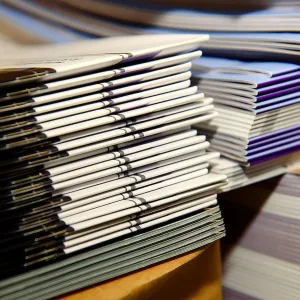
How Print Materials Help a Business Accomplish its Goals
Read This Article